Background
Your OpenCage geocoding API key is a 30 character alphanumeric string.
You set it as the value of the
key
parameter, one of the two
required parameters,
on every request to the OpenCage geocoding API.
Once you
log in
you will find your API key in your account dashboard.
Multiple geocoding API keys per account
Free trial and one-time plan are limited to one key at a time,
subscription customers can have multiple keys.
Disabling or replacing your API key
In
your account dashboard
you can disable your API key at any time and replace it with a new API key.
Please note: usage statistics are tied to your account, not to a specific
API key. Creating a new key will not reset your usage limits.
Step 1.
Surf to the "Geocoding API" section of your account dashboard.
You will see your API key, click on "Settings" for the key you would
like to disable.
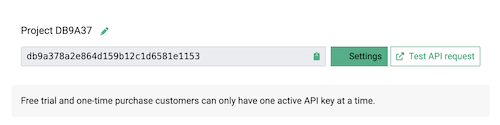
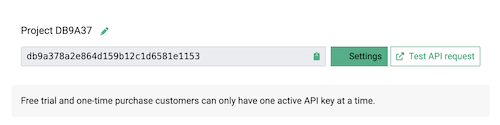
Step 2.
In the Settings panel click on "Disable"
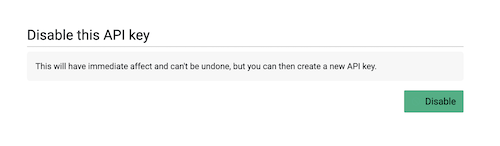
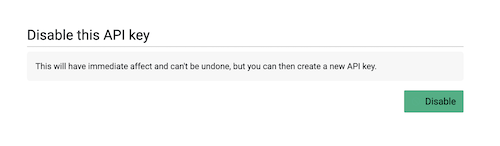
Step 3.
Close the Settings panel for the now disabled key and you will
return to the Geocoding API section of the account dashboard. The old key
will still be there, but is now disabled. You will see a button to
"Create another API key". Click it.
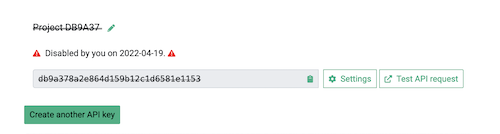
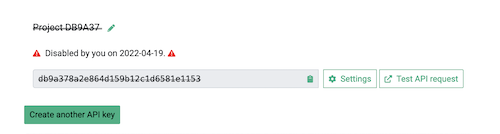
Step 4.
Your new key has now been created and is ready to be used.
Happy geocoding.
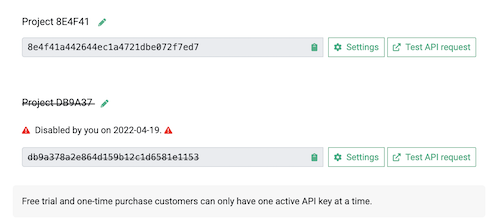
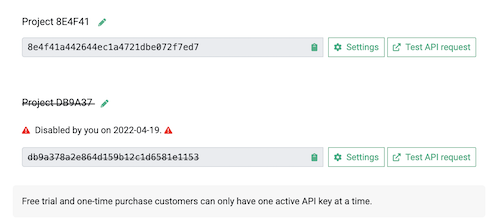
Protecting your geocoding API key(s)
Please see our
guide to protecting your API key.
Questions or concerns?
Please
contact us
if anything is unclear. We are here to help.
2,500 geocoding API requests/day - No credit card required