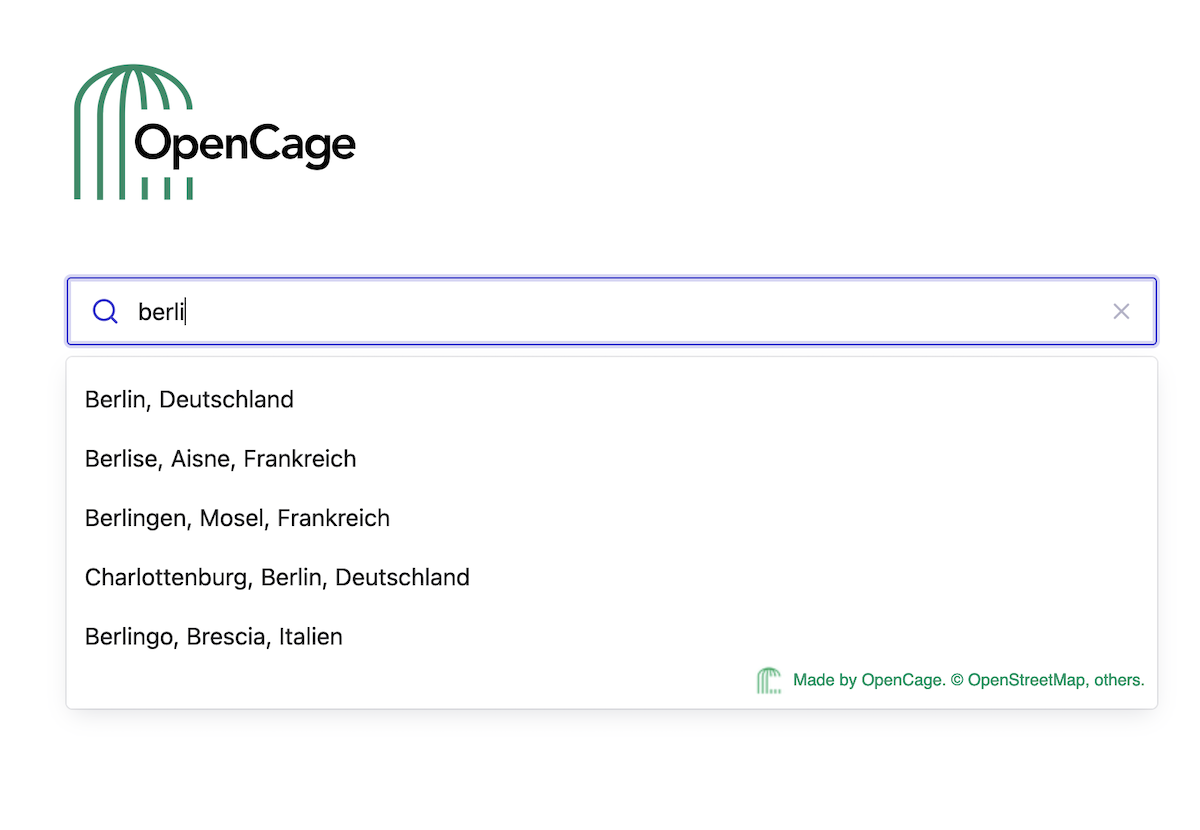This guide is part of our series about geosearch.
Geosearch Background
- What is geosearch?
- Why is geosearch needed?
- What consumers expect from location search
- Technical challenges of location search
OpenCage Geosearch
What do we mean by Geosearch?
There are few things more frustrating than needing an answer and not being
able to find it, especially if you're looking online. When search engines
can return billions of results in less than a second, our tolerance for
slow or nonexistent answers is thin.
Searches involving location have even higher stakes, especially if you're
trying to navigate somewhere or have a purchase delivered to the right
location. Geosearch makes location searches easier by connecting the dots
between what you search and what you want to find.
Geosearch can derive the correct location from a user's text input or
predict the full search term from a partial input and return a list of
possible matches. This process goes by many names, including autocomplete,
autosuggest, predictive search and typeahead.
However, in addition to turning word subsets into full geographic names -
such as completing
par
to be
Paris, France
geosearch also corrects incorrect text.
For instance, if you are typing your address into an online form, geosearch
can autosuggest the right address to fix issues like:
- Common typos
- Phonetic spellings
- Abbreviations
- Too little information (e.g., number, street name and postcode, but no city name)
- Incorrect spacing between words
Geosearch and Geocoding
Geosearch is often mistaken for geocoding, but since these processes
can't be used interchangeably, it's important to know the difference
between them.
Forward geocoding is converting a geographic reference such as a
location's name, address or locality into coordinates. The opposite,
converting latitude and longitude into a reference that a person would
use to search for that location, is reverse geocoding.
While geosearch and geocoding are different, they can work together. For
example, if you're in a new city and trying to find a restaurant, you
might start typing its name in the navigation app on your phone. When you
do, the full name and address will likely show up before you're finished
typing. That completes the geosearch.
Selecting the correct result translates the name of the location to
coordinates for the navigation app to use, which is forward geocoding.
Those two steps together give the navigation app what it needs to get
you where you want to go.
Please see our
guide to the differences between geosearch and geocoding.
Geosearch and Normal Search
Whether you're searching within a website or using a search engine, a
"normal" search will return ranked results based on the relevancy of
your search term to a search index. The index is a snapshot of content
on the website or across the internet as it existed at a certain time.
Where pages rank, or if they rank at all, in a search index depends on
many factors including when entries in the search index were last updated,
a period ranging from seconds to weeks.
With geosearch, however, search results are just as up-to-date as the
database used to supply them. For example, if OpenStreetMap is used as
the database, then the search results will pull locations from the most
recent OpenStreetMap update as you type.
Related Geolocation Services
Geocoding isn't the only service that users mistake for geosearch. Browser
geolocation and IP geolocation are often confused with the process as well.
Browser geolocation is the capability of a web browser to pinpoint your
location as coordinates with your permission. This is used, for example,
if you're on a retail website and that site wants to show you what's in
stock at a nearby location.
Please see our
guide to browser geolocation
(with code example).
Similar to browser geolocation, IP geolocation helps to determine your
location. However, it does so using your Internet Protocol (IP) address,
a unique address used to identify you when you're online. Unlike browser
geolocation, it doesn't require your permission. It's often used for
security, such as through your banking app to detect if a log-in attempt
is occurring from an unusual location.
2,500 geocoding API requests/day - No credit card required