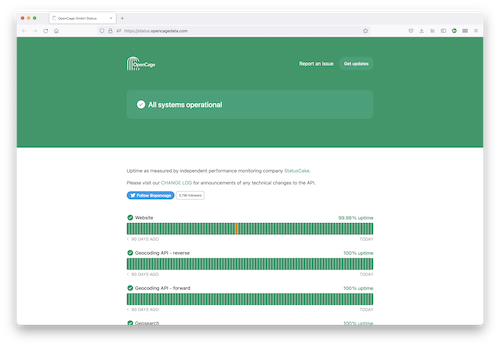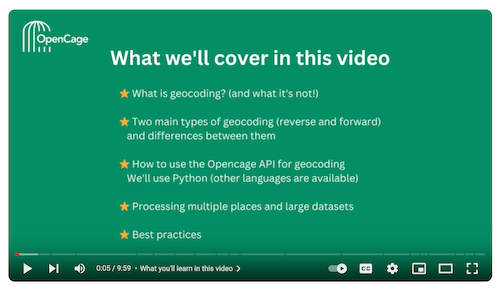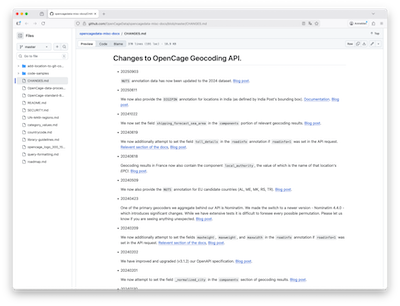Forward and Reverse Geocoding API
The OpenCage Geocoding API provides worldwide geocoding based on open data via a REST API.
Quick Start
- Sign up for your geocoding API key or test the API on our demo page.
-
Once you have an API key, start geocoding by requesting a URL:
Reverse geocoding (query is latitude, longitude)
Example request for coordinates
52.5432379, 13.4142133https://api.opencagedata.com/geocode/v1/json?q=52.5432379%2C+13.4142133&key=YOUR-API-KEYForward geocoding (query is an address or placename)
Example request for
Frauenplan 1, 99423 Weimar, Germanyhttps://api.opencagedata.com/geocode/v1/json?q=Frauenplan+1%2C+99423+Weimar%2C+Germany&key=YOUR-API-KEYOr use one of the many SDKs (40+ programming languages / frameworks).
- See below for all the details of optional parameters, response format, caching, free trial rate limiting, best practices, and much more.
Wondering how we compare with others?
See our guide to comparing geocoding services for an overview of all the factors to consider.
Authentication
Using the OpenCage geocoding API requires a
valid API key that you must pass with each HTTP request
as the value of the
key
parameter - one of two
required parameters.
It is NOT necessary to set any HTTP headers for authentication. Read why not in our FAQ.
Sign up for your geocoding API key
If you become a paying customer you can continue to use the same API key you used during your free trial, or you can create a new API key.
Subscription customers can have multiple active API keys.
Request Format
A geocoding API request is in the following form:
https://api.opencagedata.com/geocode/VERSION/FORMAT?parameters
Both the HTTP 1.1 and HTTP/2 protocols are supported.
All requests should use the HTTP
GET
method. Requests that use any other method will receive a response
with status
405 - Method not allowed.
Both
http
and
https
schemes are supported. We strongly recommend
https
as requests made using
http
are not encrypted.
https
requests must use TLS 1.2 or higher.
https
requests that use an older
(insecure) TLS will fail. If you are stuck with ancient software that does
not support TLS 1.2 or higher you should use
http,
and find a way to upgrade as soon as possible.
The
VERSION
component of the URL should be replaced with a version of the format
v + version number.
The current version is
v1.
Requests with an incorrect version number will receive a
400 - not a valid version
response.
The
FORMAT
component of the URL should be replaced with one of the following:
json
|
response returned as JSON |
geojson
|
response returned as GeoJSON |
xml
|
response returned as XML |
google-v3-json
|
the OpenCage geocoding API supports a subset of the
Google v3 Geocoding API
and returns a JSON response that is compatible with Google's. Please
note, we provide this format as a convenience and do not
actively maintain it. It is not widely used, and will likely eventually be
discontinued.
We encourage you to use the
json
format. Please see
details of our Google compatibility.
|
API requests with any other format will receive a response with status
400 - not a valid format.
Request Parameters
Required Parameters
key
|
a 30 character long, alphanumeric string unique to your account.
Example usage:
Your geocoding API key is used only for our geocoding
API and is NOT used to authenticate for
our geosearch/autosuggest service.
|
||||
q
|
the query string to be geocoded. Either a latitude, longitude or a placename/address. Example usage:
Points to note when reverse geocoding
Points to note when forward geocoding
|
Optional Parameters
abbrv
|
When set to 1 we attempt to abbreviate and shorten the
Example usage:
Learn more about formatted placenames. Are we missing abbreviations in your language? If so please help us by contributing improvements. Thanks! |
address_only
|
When set to 1 we include only the address (excluding POI names) in the
Example usage:
As an example, by default a reverse geocoding request for the coordinates
Note: in some parts of the world it is common for buildings to have names and not numbers.
Or we may have only the name and not a house number.
In this case we will include the name even if
Learn more about formatted placenames. |
add_request
|
When set to 1 the various request parameters are added to the response for ease of debugging.
Example usage:
|
bounds
|
Used only for forward geocoding. This value will restrict the possible results to a defined bounding box.
Example usage:
The value of the
You may find our small, map-based tool to easily see bounds values to be useful. |
countrycode
|
Used only for forward geocoding. Restricts results to the specified country/territory or countries.
Example usage:
The country code is a two letter code as defined by the
ISO 3166-1 Alpha 2
standard. E.g.
Non-two letter country codes are ignored.
You can specify multiple country codes by supplying a comma separated
list. For example
Please note, many territories have their own ISO 3116-1 codes, despite
being part of another country. An example is Puerto Rico which has ISO
code
Many parts of the world have complex or even disputed political structures and/or share postal systems with another country, and thus may be treated as a single or multiple country by some of the geocoders we rely upon. It may make sense to specify multiple country codes.
As an example, when searching for locations on the island of Aruba -
technically a constituent country of the
Kingdom of the Netherlands
-
we will do better if you specify
As a convenience we have compiled a list of country codes for dependent territories. |
jsonp
|
Wraps the returned JSON with a function name.
Example usage:
If you are calling our service via AJAX you may also find our documentation on CORS headers and/or our jQuery tutorial helpful. |
language
|
An
IETF format language code
(such as
Example usage:
If no language is explicitly specified, we will then look for an HTTP
Please note, setting the
Please see
our detailed comments on language below,
particularly the caveats around specifying
|
limit
|
Used only for forward geocoding. The maximum number of results we should return. Default is 10. Maximum allowable value is 100.
Example usage:
Please note: Reverse geocoding requests return at most one single result. Forward geocoding requests may return multiple results. |
no_annotations
|
When set to 1 results will not contain annotations.
Example usage:
The only exception is if the optional
|
no_dedupe
|
When set to 1 results will not be deduplicated.
Example usage:
|
no_record
|
When set to 1 the query contents are not logged.
Example usage:
Please use this parameter if you have concerns about privacy, and want us to have no record of your query. Learn more about our approach to privacy. |
pretty
|
When set to 1 results are 'pretty' printed for easier reading/debugging.
Example usage:
|
proximity
|
Used only for forward geocoding. Provides the geocoder with a hint to bias results in favour of those closer to the specified location. Please note, this is just one of many factors in the internal scoring we use for ranking results.
Example usage:
The value is a point with latitude, longitude coordinates in decimal format. Values that are not valid coordinates are ignored. |
roadinfo
|
When set to 1 the behaviour of the geocoder is changed to attempt to match the nearest road (as opposed to address).
Example usage:
If possible we also fill additional information in the
|
Rate/Usage Limits
The OpenCage geocoding API uses rate limits to ensure that the service stays available to all users.
Free trial usage limits
-
Free trial accounts have a hard limit of
2,500
requests per day
for testing purposes.
Our definition of "day" is based on the UTC timezone. Daily counts reset at 24:00 UTC. See current UTC time. -
Free trial accounts are limited to one request per second.
If you exceed that rate you may see a429 - too many requestsresponse. -
We offer a free TRIAL for testing, not a free tier for ongoing use.
If you are regularly depending on our service, you are not testing.
See pricing.
Paid usage limits
Paying customers can use our service at higher volumes and much faster rate (requests per second).
- We offer two different paid usage models: subscriptions (monthly and annual) and one-time plans.
- Please see our pricing page for the exact details of the different tiers.
Hard versus soft limits
Free trial and one-time plan customers face hard limits. Subscription customers do not.
Hitting the usage limits
-
If you send a request after you have reached your hard limit
you will receive a
402 - quota exceededresponse -
Free trial accounts that continually request beyond the hard limit
(if you ignore the
402response) will eventually be blocked and see a403 - disabledresponse. Please don't do that. Thanks. -
If you exceed the request per second rate you may see a
429 - too many requestsresponse. -
See below for
API keys
you can use to generate a
402or403response for testing.
Seeing your real-time API use
Real-time usage information for accounts with hard limits
is returned by the API in both the
rate
element of the response and HTTP response headers.
rate
section of the response or
X-Ratelimit
HTTP headers, because they do not face hard limits.
rate
key
|
HTTP Header | meaning |
limit
|
X-RateLimit-Limit
|
total number of API requests your account is limited to
over given time period
(24 hours for free trials) |
remaining
|
X-RateLimit-Remaining
|
number of API requests remaining until hard limit is reached |
reset
|
X-RateLimit-Reset
|
Unix time at which count resets |
Here is an example (in JSON format) of the information in the API response for accounts with hard limits.
"rate" : {
"limit" : 2500,
"remaining" : 2498,
"reset" : 1605312000
},
Seeing your past API use
A graph of daily usage is shown in the "Geocoding API" tab of your account dashboard. There you will also find a link to a URL with a unique access token where you can download your daily usage as a CSV file.
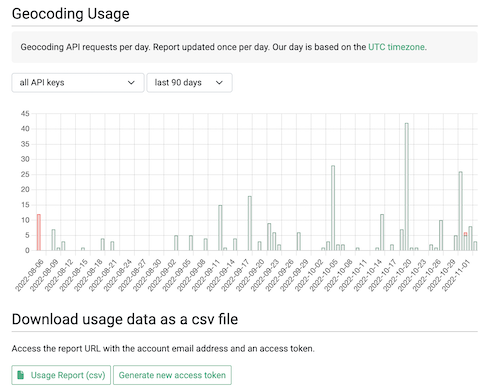
Response Codes
The
status
element of the API response contains the following:
code
|
a three digit code |
message
|
a brief, human-readable explanation of the response code |
The following response codes are possible:
code
|
meaning
check message
in API response for specific details
|
200
|
OK (zero or more results will be returned) |
400
|
Invalid request (bad request; a required parameter is missing; invalid coordinates; invalid version; invalid format) |
401
|
Unable to authenticate - missing, invalid, or unknown API key |
402
|
Valid request but quota exceeded (payment required) |
403
|
Forbidden (API key disabled or IP address rejected) |
404
|
Invalid API endpoint |
405
|
Method not allowed (non-GET request) |
408
|
Timeout; you can try again |
410
|
Request too long |
426
|
Upgrade required (unsupported TLS) |
429
|
Too many requests (too quickly, rate limiting) |
503
|
Internal server error |
API keys for testing
For testing purposes you can use the following API keys:
To generate a successful
API response with no results, send a request with
q=NOWHERE-INTERESTING.
We will reply with status
200
and 0 results.
* the
200 - OK
key will behave as if the
q
parameter of the request had been
51.952659,7.632473
regardless of what was actually specified (unless of course if
q=NOWHERE-INTERESTING
was specified, as explained above).
Response Format
The API response is formatted according to the
format
specified in the request.
All returned coordinates use WGS 84 (sometimes also known as EPSG:4326) as reference coordinate system.
Reverse geocoding requests return at most one single result. Forward geocoding requests may return multiple results.
The response structure will vary slightly depending on:
- The optional request parameters specified.
-
Whether or not you are a subscription customer.
Because subscription customer do not face hard limits, their
responses do NOT contain the
rateelement. Details. - The location requested and the information we have available for that location.
-
Results may not have the
boundsattribute. This happens when the only data we have available for the location / address is a single latitude, longiitude point. -
Reverse geocoding results contain the field
distance_from_qwhich is the distance (in meters) to the coordinates in the request to the coordinates of the result. - Read about how results are ranked when there is more than one forward geocoding result.
Reverse Geocoding Response Format
-22.6792, 14.5272.
https://api.opencagedata.com/geocode/v1/json?q=-22.6792%2C+14.5272&key=YOUR-API-KEY&pretty=1
The JSON response:
{
"documentation" : "https://opencagedata.com/api",
"licenses" : [
{
"name" : "see attribution guide",
"url" : "https://opencagedata.com/credits"
}
],
"rate" : {
"limit" : 10000,
"remaining" : 8976,
"reset" : 1718841600
},
"results" : [
{
"annotations" : {
"DMS" : {
"lat" : "22\u00b0 40' 45.26256'' S",
"lng" : "14\u00b0 31' 37.93728'' E"
},
"MGRS" : "33KVQ5143391910",
"Maidenhead" : "JG77gh36gx",
"Mercator" : {
"x" : 1617161.042,
"y" : -2576805.433
},
"OSM" : {
"edit_url" : "https://www.openstreetmap.org/edit?way=184393212#map=16/-22.67924/14.52720",
"note_url" : "https://www.openstreetmap.org/note/new#map=16/-22.67924/14.52720&layers=N",
"url" : "https://www.openstreetmap.org/?mlat=-22.67924&mlon=14.52720#map=16/-22.67924/14.52720"
},
"UN_M49" : {
"regions" : {
"AFRICA" : "002",
"NA" : "516",
"SOUTHERN_AFRICA" : "018",
"SUB-SAHARAN_AFRICA" : "202",
"WORLD" : "001"
},
"statistical_groupings" : [
"LEDC"
]
},
"callingcode" : 264,
"currency" : {
"alternate_symbols" : [
"N$"
],
"decimal_mark" : ".",
"disambiguate_symbol" : "N$",
"format" : "%n %u",
"html_entity" : "$",
"iso_code" : "NAD",
"iso_numeric" : "516",
"name" : "Namibian Dollar",
"smallest_denomination" : 5,
"subunit" : "Cent",
"subunit_to_unit" : 100,
"symbol" : "$",
"symbol_first" : 0,
"thousands_separator" : ","
},
"flag" : "\ud83c\uddf3\ud83c\udde6",
"geohash" : "k7fqfx67u7m1bew3kzh3",
"qibla" : 31.02,
"roadinfo" : {
"drive_on" : "left",
"road" : "Woermann Street",
"road_type" : "residential",
"speed_in" : "km/h"
},
"sun" : {
"rise" : {
"apparent" : 1718775720,
"astronomical" : 1718770920,
"civil" : 1718774220,
"nautical" : 1718772600
},
"set" : {
"apparent" : 1718814300,
"astronomical" : 1718819100,
"civil" : 1718815740,
"nautical" : 1718817420
}
},
"timezone" : {
"name" : "Africa/Windhoek",
"now_in_dst" : 0,
"offset_sec" : 7200,
"offset_string" : "+0200",
"short_name" : "CAT"
},
"what3words" : {
"words" : "outsmarted.cheering.chemical"
}
},
"bounds" : {
"northeast" : {
"lat" : -22.6791681,
"lng" : 14.5277944
},
"southwest" : {
"lat" : -22.6793015,
"lng" : 14.5266951
}
},
"components" : {
"ISO_3166-1_alpha-2" : "NA",
"ISO_3166-1_alpha-3" : "NAM",
"ISO_3166-2" : [
"NA-ER"
],
"_category" : "road",
"_normalized_city" : "Swakopmund",
"_type" : "road",
"city" : "Swakopmund",
"continent" : "Africa",
"country" : "Namibia",
"country_code" : "na",
"postcode" : "13001",
"road" : "Woermann Street",
"road_type" : "residential",
"state" : "Erongo Region",
"suburb" : "Central"
},
"confidence" : 9,
"distance_from_q" : {
"meters" : 4
},
"formatted" : "Woermann Street, Swakopmund 13001, Namibia",
"geometry" : {
"lat" : -22.6792396,
"lng" : 14.5272048
}
}
],
"status" : {
"code" : 200,
"message" : "OK"
},
"stay_informed" : {
"blog" : "https://blog.opencagedata.com",
"mastodon" : "https://en.osm.town/@opencage"
},
"thanks" : "For using an OpenCage API",
"timestamp" : {
"created_http" : "Wed, 19 Jun 2024 11:03:55 GMT",
"created_unix" : 1718795035
},
"total_results" : 1
}
-22.6792, 14.5272.
https://api.opencagedata.com/geocode/v1/geojson?q=-22.6792%2C+14.5272&key=YOUR-API-KEY&pretty=1
The GeoJSON response:
{
"documentation" : "https://opencagedata.com/api",
"features" : [
{
"geometry" : {
"coordinates" : [
14.5272048111108,
-22.6792396465822
],
"type" : "Point"
},
"properties" : {
"annotations" : {
"DMS" : {
"lat" : "22\u00b0 40' 45.26256'' S",
"lng" : "14\u00b0 31' 37.93728'' E"
},
"MGRS" : "33KVQ5143391910",
"Maidenhead" : "JG77gh36gx",
"Mercator" : {
"x" : 1617161.042,
"y" : -2576805.433
},
"OSM" : {
"edit_url" : "https://www.openstreetmap.org/edit?way=184393212#map=17/-22.67924/14.52720",
"note_url" : "https://www.openstreetmap.org/note/new#map=17/-22.67924/14.52720&layers=N",
"url" : "https://www.openstreetmap.org/?mlat=-22.67924&mlon=14.52720#map=17/-22.67924/14.52720"
},
"UN_M49" : {
"regions" : {
"AFRICA" : "002",
"NA" : "516",
"SOUTHERN_AFRICA" : "018",
"SUB-SAHARAN_AFRICA" : "202",
"WORLD" : "001"
},
"statistical_groupings" : [
"LEDC"
]
},
"callingcode" : 264,
"currency" : {
"alternate_symbols" : [
"N$"
],
"decimal_mark" : ".",
"disambiguate_symbol" : "N$",
"format" : "%n %u",
"html_entity" : "$",
"iso_code" : "NAD",
"iso_numeric" : "516",
"name" : "Namibian Dollar",
"smallest_denomination" : 5,
"subunit" : "Cent",
"subunit_to_unit" : 100,
"symbol" : "$",
"symbol_first" : 0,
"thousands_separator" : ","
},
"flag" : "\ud83c\uddf3\ud83c\udde6",
"geohash" : "k7fqfx67u7m1bew3kzh3",
"qibla" : 31.02,
"roadinfo" : {
"drive_on" : "left",
"road" : "Woermann Street",
"road_type" : "residential",
"speed_in" : "km/h"
},
"sun" : {
"rise" : {
"apparent" : 1718775720,
"astronomical" : 1718770920,
"civil" : 1718774220,
"nautical" : 1718772600
},
"set" : {
"apparent" : 1718814300,
"astronomical" : 1718819100,
"civil" : 1718815740,
"nautical" : 1718817420
}
},
"timezone" : {
"name" : "Africa/Windhoek",
"now_in_dst" : 0,
"offset_sec" : 7200,
"offset_string" : "+0200",
"short_name" : "CAT"
},
"what3words" : {
"words" : "outsmarted.cheering.chemical"
}
},
"bounds" : {
"northeast" : {
"lat" : -22.6791681,
"lng" : 14.5277944
},
"southwest" : {
"lat" : -22.6793015,
"lng" : 14.5266951
}
},
"components" : {
"ISO_3166-1_alpha-2" : "NA",
"ISO_3166-1_alpha-3" : "NAM",
"ISO_3166-2" : [
"NA-ER"
],
"_category" : "road",
"_normalized_city" : "Swakopmund",
"_type" : "road",
"city" : "Swakopmund",
"continent" : "Africa",
"country" : "Namibia",
"country_code" : "na",
"postcode" : "13001",
"road" : "Woermann Street",
"road_type" : "residential",
"state" : "Erongo Region",
"suburb" : "Central"
},
"confidence" : 9,
"formatted" : "Woermann Street, Swakopmund 13001, Namibia"
},
"type" : "Feature"
}
],
"licenses" : [
{
"name" : "see attribution guide",
"url" : "https://opencagedata.com/credits"
}
],
"rate" : {
"limit" : 10000,
"remaining" : 8974,
"reset" : 1718841600
},
"status" : {
"code" : 200,
"message" : "OK"
},
"stay_informed" : {
"blog" : "https://blog.opencagedata.com",
"mastodon" : "https://en.osm.town/@opencage"
},
"thanks" : "For using an OpenCage API",
"timestamp" : {
"created_http" : "Wed, 19 Jun 2024 11:03:56 GMT",
"created_unix" : 1718795036
},
"total_results" : 1,
"type" : "FeatureCollection"
}
-22.6792, 14.5272.
https://api.opencagedata.com/geocode/v1/xml?q=-22.6792%2C+14.5272&key=YOUR-API-KEY&pretty=1
The XML response:
<response>
<documentation>https://opencagedata.com/api</documentation>
<licenses>
<license>
<name>see attribution guide</name>
<url>https://opencagedata.com/credits</url>
</license>
</licenses>
<rate>
<limit>10000</limit>
<remaining>8975</remaining>
<reset>1718841600</reset>
</rate>
<results>
<result>
<annotations>
<DMS>
<lat>22° 40' 45.26256'' S</lat>
<lng>14° 31' 37.93728'' E</lng>
</DMS>
<MGRS>33KVQ5143391910</MGRS>
<Maidenhead>JG77gh36gx</Maidenhead>
<Mercator>
<x>1617161.042</x>
<y>-2576805.433</y>
</Mercator>
<OSM>
<edit_url>https://www.openstreetmap.org/edit?way=184393212#map=17/-22.67924/14.52720</edit_url>
<note_url>https://www.openstreetmap.org/note/new#map=17/-22.67924/14.52720&layers=N</note_url>
<url>https://www.openstreetmap.org/?mlat=-22.67924&mlon=14.52720#map=17/-22.67924/14.52720</url>
</OSM>
<UN_M49>
<regions>
<AFRICA>002</AFRICA>
<NA>516</NA>
<SOUTHERN_AFRICA>018</SOUTHERN_AFRICA>
<SUB-SAHARAN_AFRICA>202</SUB-SAHARAN_AFRICA>
<WORLD>001</WORLD>
</regions>
<statistical_groupings>LEDC</statistical_groupings>
</UN_M49>
<callingcode>264</callingcode>
<currency>
<alternate_symbols>N$</alternate_symbols>
<decimal_mark>.</decimal_mark>
<disambiguate_symbol>N$</disambiguate_symbol>
<format>%n %u</format>
<html_entity>$</html_entity>
<iso_code>NAD</iso_code>
<iso_numeric>516</iso_numeric>
<name>Namibian Dollar</name>
<smallest_denomination>5</smallest_denomination>
<subunit>Cent</subunit>
<subunit_to_unit>100</subunit_to_unit>
<symbol>$</symbol>
<symbol_first>0</symbol_first>
<thousands_separator>,</thousands_separator>
</currency>
<flag>🇳🇦</flag>
<geohash>k7fqfx67u7m1bew3kzh3</geohash>
<qibla>31.02</qibla>
<roadinfo>
<drive_on>left</drive_on>
<road>Woermann Street</road>
<road_type>residential</road_type>
<speed_in>km/h</speed_in>
</roadinfo>
<sun>
<rise>
<apparent>1718775720</apparent>
<astronomical>1718770920</astronomical>
<civil>1718774220</civil>
<nautical>1718772600</nautical>
</rise>
<set>
<apparent>1718814300</apparent>
<astronomical>1718819100</astronomical>
<civil>1718815740</civil>
<nautical>1718817420</nautical>
</set>
</sun>
<timezone>
<name>Africa/Windhoek</name>
<now_in_dst>0</now_in_dst>
<offset_sec>7200</offset_sec>
<offset_string>+0200</offset_string>
<short_name>CAT</short_name>
</timezone>
<what3words>
<words>outsmarted.cheering.chemical</words>
</what3words>
</annotations>
<bounds>
<northeast>
<lat>-22.6791681</lat>
<lng>14.5277944</lng>
</northeast>
<southwest>
<lat>-22.6793015</lat>
<lng>14.5266951</lng>
</southwest>
</bounds>
<components>
<ISO_3166-1_alpha-2>NA</ISO_3166-1_alpha-2>
<ISO_3166-1_alpha-3>NAM</ISO_3166-1_alpha-3>
<ISO_3166-2>NA-ER</ISO_3166-2>
<_category>road</_category>
<_normalized_city>Swakopmund</_normalized_city>
<_type>road</_type>
<city>Swakopmund</city>
<continent>Africa</continent>
<country>Namibia</country>
<country_code>na</country_code>
<postcode>13001</postcode>
<road>Woermann Street</road>
<road_type>residential</road_type>
<state>Erongo Region</state>
<suburb>Central</suburb>
</components>
<confidence>9</confidence>
<distance_from_q>
<meters>4</meters>
</distance_from_q>
<formatted>Woermann Street, Swakopmund 13001, Namibia</formatted>
<geometry>
<lat>-22.67923964658221</lat>
<lng>14.527204811110767</lng>
</geometry>
</result>
</results>
<status>
<code>200</code>
<message>OK</message>
</status>
<stay_informed>
<blog>https://blog.opencagedata.com</blog>
<mastodon>https://en.osm.town/@opencage</mastodon>
</stay_informed>
<thanks>For using an OpenCage API</thanks>
<timestamp>
<created_http>Wed, 19 Jun 2024 11:03:56 GMT</created_http>
<created_unix>1718795036</created_unix>
</timestamp>
<total_results>1</total_results>
</response>
Forward Geocoding Response Format
Rua Cafelândia, Carapicuíba, Brasil.
https://api.opencagedata.com/geocode/v1/json?q=Rua+Cafel%C3%A2ndia%2C+Carapicu%C3%ADba%2C+Brasil&key=YOUR-API-KEY&pretty=1
The JSON response:
{
"documentation" : "https://opencagedata.com/api",
"licenses" : [
{
"name" : "see attribution guide",
"url" : "https://opencagedata.com/credits"
}
],
"rate" : {
"limit" : 10000,
"remaining" : 8980,
"reset" : 1718841600
},
"results" : [
{
"annotations" : {
"DMS" : {
"lat" : "23\u00b0 32' 13.54632'' S",
"lng" : "46\u00b0 50' 9.50460'' W"
},
"MGRS" : "23KLP1257795822",
"Maidenhead" : "GG66nl91qc",
"Mercator" : {
"x" : -5213756.721,
"y" : -2680044.786
},
"OSM" : {
"edit_url" : "https://www.openstreetmap.org/edit?way=185327107#map=17/-23.53710/-46.83597",
"note_url" : "https://www.openstreetmap.org/note/new#map=17/-23.53710/-46.83597&layers=N",
"url" : "https://www.openstreetmap.org/?mlat=-23.53710&mlon=-46.83597#map=17/-23.53710/-46.83597"
},
"UN_M49" : {
"regions" : {
"AMERICAS" : "019",
"BR" : "076",
"LATIN_AMERICA" : "419",
"SOUTH_AMERICA" : "005",
"WORLD" : "001"
},
"statistical_groupings" : [
"LEDC"
]
},
"callingcode" : 55,
"currency" : {
"decimal_mark" : ",",
"html_entity" : "R$",
"iso_code" : "BRL",
"iso_numeric" : "986",
"name" : "Brazilian Real",
"smallest_denomination" : 5,
"subunit" : "Centavo",
"subunit_to_unit" : 100,
"symbol" : "R$",
"symbol_first" : 1,
"thousands_separator" : "."
},
"flag" : "\ud83c\udde7\ud83c\uddf7",
"geohash" : "6gydn5pn6xqbjyhsscm7",
"qibla" : 69.01,
"roadinfo" : {
"drive_on" : "right",
"road" : "Rua Cafel\u00e2ndia",
"road_type" : "residential",
"speed_in" : "km/h"
},
"sun" : {
"rise" : {
"apparent" : 1718790540,
"astronomical" : 1718785740,
"civil" : 1718789100,
"nautical" : 1718787360
},
"set" : {
"apparent" : 1718828940,
"astronomical" : 1718833740,
"civil" : 1718830380,
"nautical" : 1718832060
}
},
"timezone" : {
"name" : "America/Sao_Paulo",
"now_in_dst" : 0,
"offset_sec" : -10800,
"offset_string" : "-0300",
"short_name" : "BRT"
},
"what3words" : {
"words" : "reunion.risk.brothers"
}
},
"bounds" : {
"northeast" : {
"lat" : -23.5370411,
"lng" : -46.835665
},
"southwest" : {
"lat" : -23.5373596,
"lng" : -46.8374493
}
},
"components" : {
"ISO_3166-1_alpha-2" : "BR",
"ISO_3166-1_alpha-3" : "BRA",
"ISO_3166-2" : [
"BR-SP"
],
"_category" : "road",
"_normalized_city" : "Carapicu\u00edba",
"_type" : "road",
"city" : "Carapicu\u00edba",
"city_district" : "Carapicu\u00edba",
"continent" : "South America",
"country" : "Brazil",
"country_code" : "br",
"county" : "Regi\u00e3o Metropolitana de S\u00e3o Paulo",
"municipality" : "Regi\u00e3o Imediata de S\u00e3o Paulo",
"postcode" : "06386",
"region" : "Southeast Region",
"road" : "Rua Cafel\u00e2ndia",
"road_type" : "residential",
"state" : "S\u00e3o Paulo",
"state_code" : "SP",
"state_district" : "Regi\u00e3o Geogr\u00e1fica Intermedi\u00e1ria de S\u00e3o Paulo",
"suburb" : "Parque Jos\u00e9 Alexandre"
},
"confidence" : 9,
"formatted" : "Rua Cafel\u00e2ndia, Parque Jos\u00e9 Alexandre, Carapicu\u00edba - SP, 06386, Brazil",
"geometry" : {
"lat" : -23.5370962,
"lng" : -46.8359735
}
}
],
"status" : {
"code" : 200,
"message" : "OK"
},
"stay_informed" : {
"blog" : "https://blog.opencagedata.com",
"mastodon" : "https://en.osm.town/@opencage"
},
"thanks" : "For using an OpenCage API",
"timestamp" : {
"created_http" : "Wed, 19 Jun 2024 11:03:54 GMT",
"created_unix" : 1718795034
},
"total_results" : 1
}
Rua Cafelândia, Carapicuíba, Brasil.
https://api.opencagedata.com/geocode/v1/geojson?q=Rua+Cafel%C3%A2ndia%2C+Carapicu%C3%ADba%2C+Brasil&key=YOUR-API-KEY&pretty=1
The GeoJSON response:
{
"documentation" : "https://opencagedata.com/api",
"features" : [
{
"geometry" : {
"coordinates" : [
-46.8359735,
-23.5370962
],
"type" : "Point"
},
"properties" : {
"annotations" : {
"DMS" : {
"lat" : "23\u00b0 32' 13.54632'' S",
"lng" : "46\u00b0 50' 9.50460'' W"
},
"MGRS" : "23KLP1257795822",
"Maidenhead" : "GG66nl91qc",
"Mercator" : {
"x" : -5213756.721,
"y" : -2680044.786
},
"OSM" : {
"edit_url" : "https://www.openstreetmap.org/edit?way=185327107#map=17/-23.53710/-46.83597",
"note_url" : "https://www.openstreetmap.org/note/new#map=17/-23.53710/-46.83597&layers=N",
"url" : "https://www.openstreetmap.org/?mlat=-23.53710&mlon=-46.83597#map=17/-23.53710/-46.83597"
},
"UN_M49" : {
"regions" : {
"AMERICAS" : "019",
"BR" : "076",
"LATIN_AMERICA" : "419",
"SOUTH_AMERICA" : "005",
"WORLD" : "001"
},
"statistical_groupings" : [
"LEDC"
]
},
"callingcode" : 55,
"currency" : {
"decimal_mark" : ",",
"html_entity" : "R$",
"iso_code" : "BRL",
"iso_numeric" : "986",
"name" : "Brazilian Real",
"smallest_denomination" : 5,
"subunit" : "Centavo",
"subunit_to_unit" : 100,
"symbol" : "R$",
"symbol_first" : 1,
"thousands_separator" : "."
},
"flag" : "\ud83c\udde7\ud83c\uddf7",
"geohash" : "6gydn5pn6xqbjyhsscm7",
"qibla" : 69.01,
"roadinfo" : {
"drive_on" : "right",
"road" : "Rua Cafel\u00e2ndia",
"road_type" : "residential",
"speed_in" : "km/h"
},
"sun" : {
"rise" : {
"apparent" : 1718790540,
"astronomical" : 1718785740,
"civil" : 1718789100,
"nautical" : 1718787360
},
"set" : {
"apparent" : 1718828940,
"astronomical" : 1718833740,
"civil" : 1718830380,
"nautical" : 1718832060
}
},
"timezone" : {
"name" : "America/Sao_Paulo",
"now_in_dst" : 0,
"offset_sec" : -10800,
"offset_string" : "-0300",
"short_name" : "BRT"
},
"what3words" : {
"words" : "reunion.risk.brothers"
}
},
"bounds" : {
"northeast" : {
"lat" : -23.5370411,
"lng" : -46.835665
},
"southwest" : {
"lat" : -23.5373596,
"lng" : -46.8374493
}
},
"components" : {
"ISO_3166-1_alpha-2" : "BR",
"ISO_3166-1_alpha-3" : "BRA",
"ISO_3166-2" : [
"BR-SP"
],
"_category" : "road",
"_normalized_city" : "Carapicu\u00edba",
"_type" : "road",
"city" : "Carapicu\u00edba",
"city_district" : "Carapicu\u00edba",
"continent" : "South America",
"country" : "Brazil",
"country_code" : "br",
"county" : "Regi\u00e3o Metropolitana de S\u00e3o Paulo",
"municipality" : "Regi\u00e3o Imediata de S\u00e3o Paulo",
"postcode" : "06386",
"region" : "Southeast Region",
"road" : "Rua Cafel\u00e2ndia",
"road_type" : "residential",
"state" : "S\u00e3o Paulo",
"state_code" : "SP",
"state_district" : "Regi\u00e3o Geogr\u00e1fica Intermedi\u00e1ria de S\u00e3o Paulo",
"suburb" : "Parque Jos\u00e9 Alexandre"
},
"confidence" : 9,
"formatted" : "Rua Cafel\u00e2ndia, Parque Jos\u00e9 Alexandre, Carapicu\u00edba - SP, 06386, Brazil"
},
"type" : "Feature"
}
],
"licenses" : [
{
"name" : "see attribution guide",
"url" : "https://opencagedata.com/credits"
}
],
"rate" : {
"limit" : 10000,
"remaining" : 8977,
"reset" : 1718841600
},
"status" : {
"code" : 200,
"message" : "OK"
},
"stay_informed" : {
"blog" : "https://blog.opencagedata.com",
"mastodon" : "https://en.osm.town/@opencage"
},
"thanks" : "For using an OpenCage API",
"timestamp" : {
"created_http" : "Wed, 19 Jun 2024 11:03:55 GMT",
"created_unix" : 1718795035
},
"total_results" : 1,
"type" : "FeatureCollection"
}
Rua Cafelândia, Carapicuíba, Brasil.
https://api.opencagedata.com/geocode/v1/xml?q=Rua+Cafel%C3%A2ndia%2C+Carapicu%C3%ADba%2C+Brasil&key=YOUR-API-KEY&pretty=1
The XML response:
<response>
<documentation>https://opencagedata.com/api</documentation>
<licenses>
<license>
<name>see attribution guide</name>
<url>https://opencagedata.com/credits</url>
</license>
</licenses>
<rate>
<limit>10000</limit>
<remaining>8979</remaining>
<reset>1718841600</reset>
</rate>
<results>
<result>
<annotations>
<DMS>
<lat>23° 32' 13.54632'' S</lat>
<lng>46° 50' 9.50460'' W</lng>
</DMS>
<MGRS>23KLP1257795822</MGRS>
<Maidenhead>GG66nl91qc</Maidenhead>
<Mercator>
<x>-5213756.721</x>
<y>-2680044.786</y>
</Mercator>
<OSM>
<edit_url>https://www.openstreetmap.org/edit?way=185327107#map=17/-23.53710/-46.83597</edit_url>
<note_url>https://www.openstreetmap.org/note/new#map=17/-23.53710/-46.83597&layers=N</note_url>
<url>https://www.openstreetmap.org/?mlat=-23.53710&mlon=-46.83597#map=17/-23.53710/-46.83597</url>
</OSM>
<UN_M49>
<regions>
<AMERICAS>019</AMERICAS>
<BR>076</BR>
<LATIN_AMERICA>419</LATIN_AMERICA>
<SOUTH_AMERICA>005</SOUTH_AMERICA>
<WORLD>001</WORLD>
</regions>
<statistical_groupings>LEDC</statistical_groupings>
</UN_M49>
<callingcode>55</callingcode>
<currency>
<decimal_mark>,</decimal_mark>
<html_entity>R$</html_entity>
<iso_code>BRL</iso_code>
<iso_numeric>986</iso_numeric>
<name>Brazilian Real</name>
<smallest_denomination>5</smallest_denomination>
<subunit>Centavo</subunit>
<subunit_to_unit>100</subunit_to_unit>
<symbol>R$</symbol>
<symbol_first>1</symbol_first>
<thousands_separator>.</thousands_separator>
</currency>
<flag>🇧🇷</flag>
<geohash>6gydn5pn6xqbjyhsscm7</geohash>
<qibla>69.01</qibla>
<roadinfo>
<drive_on>right</drive_on>
<road>Rua Cafelândia</road>
<road_type>residential</road_type>
<speed_in>km/h</speed_in>
</roadinfo>
<sun>
<rise>
<apparent>1718790540</apparent>
<astronomical>1718785740</astronomical>
<civil>1718789100</civil>
<nautical>1718787360</nautical>
</rise>
<set>
<apparent>1718828940</apparent>
<astronomical>1718833740</astronomical>
<civil>1718830380</civil>
<nautical>1718832060</nautical>
</set>
</sun>
<timezone>
<name>America/Sao_Paulo</name>
<now_in_dst>0</now_in_dst>
<offset_sec>-10800</offset_sec>
<offset_string>-0300</offset_string>
<short_name>BRT</short_name>
</timezone>
<what3words>
<words>reunion.risk.brothers</words>
</what3words>
</annotations>
<bounds>
<northeast>
<lat>-23.5370411</lat>
<lng>-46.8356650</lng>
</northeast>
<southwest>
<lat>-23.5373596</lat>
<lng>-46.8374493</lng>
</southwest>
</bounds>
<components>
<ISO_3166-1_alpha-2>BR</ISO_3166-1_alpha-2>
<ISO_3166-1_alpha-3>BRA</ISO_3166-1_alpha-3>
<ISO_3166-2>BR-SP</ISO_3166-2>
<_category>road</_category>
<_normalized_city>Carapicuíba</_normalized_city>
<_type>road</_type>
<city>Carapicuíba</city>
<city_district>Carapicuíba</city_district>
<continent>South America</continent>
<country>Brazil</country>
<country_code>br</country_code>
<county>Região Metropolitana de São Paulo</county>
<municipality>Região Imediata de São Paulo</municipality>
<postcode>06386</postcode>
<region>Southeast Region</region>
<road>Rua Cafelândia</road>
<road_type>residential</road_type>
<state>São Paulo</state>
<state_code>SP</state_code>
<state_district>Região Geográfica Intermediária de São Paulo</state_district>
<suburb>Parque José Alexandre</suburb>
</components>
<confidence>9</confidence>
<formatted>Rua Cafelândia, Parque José Alexandre, Carapicuíba - SP, 06386, Brazil</formatted>
<geometry>
<lat>-23.5370962</lat>
<lng>-46.8359735</lng>
</geometry>
</result>
</results>
<status>
<code>200</code>
<message>OK</message>
</status>
<stay_informed>
<blog>https://blog.opencagedata.com</blog>
<mastodon>https://en.osm.town/@opencage</mastodon>
</stay_informed>
<thanks>For using an OpenCage API</thanks>
<timestamp>
<created_http>Wed, 19 Jun 2024 11:03:54 GMT</created_http>
<created_unix>1718795034</created_unix>
</timestamp>
<total_results>1</total_results>
</response>
Ranking of Results
Reverse geocoding requests return at most one single result. Forward geocoding requests may return multiple results.
- Results are ordered from most relevant to least.
-
Results are
NOT
ordered by
confidencescore (see definition of confidence score).
Geocoding Confidence
The OpenCage geocoding API will always attempt to find a match for as many parts of a query as it can, but this isn't always possible. Where a partial match is made, for example a street name can be matched but not the specific house number, we will still return a result.
The precision of a match is returned in the
confidence
field.
Please note,
confidence is
NOT
used for
ranking of the results.
It does not tell you which result is more "correct", nor what type of
thing the result is - for that please check
the components portion of the result.
The confidence score is a value based on the size of the
matched place. It is an integer value between
0
and
10
, where
0
means we are unable to determine a confidence (due to lack of a
bounding box).
1
indicates low precision, and
10
indicates high precision.
Confidence is
calculated by measuring the distance between the southwest
and northeast corners of each result's bounding box. Then an adjustment
may be made to reflect the ambiguity of the underlying geocoder.
Confidence is not the way to determine the type of place
that was matched, for that please use the
_type
field of the
components portion of the response.
The best way to think of our confidence score is as a measure of how
confident we are that center point coordinates returned for the result
precisely reflect the result.
For example, if you search for
Berlin, Germany
we know exactly where that is, but it has a confidence of only 2,
as Berlin is a very large city (
and Bundesland, but that's another story).
The coordinates we return are in the center of the bounding box, but it
would be valid to consider anywhere in that box to be "Berlin", hence the
relatively low confidence score.
confidence
|
meaning / distance (in km) |
10
|
< 0.25 |
9
|
< 0.5 0 |
8
|
< 1 .00 |
7
|
< 5 .00 |
6
|
< 7.5 0 |
5
|
< 10 .00 |
4
|
< 15 .00 |
3
|
< 20 .00 |
2
|
< 25 .00 |
1
|
> 25 .00 |
0
|
unable to determine a bounding box,
thus unable to determine a confidence |
Ambiguous Results
Many places have the same or similar names.
When forward geocoding we may find multiple valid matches for a query. In this case we return multiple results ranked by relevance. See how results are ranked.
Please see our detailed guide to understanding geocoding accuracy which outlines strategies to determine whether a result from an ambiguous query is sufficiently correct to warrant using or not.
Reverse geocoding requests return at most one result.
No Results
In cases where the geocoder cannot find any match
for a request, we will return a successful
status (a response code of
200),
but the number of results in the response will
be zero.
You can test this situation by sending a request with the query parameter set to
NOWHERE-INTERESTING
which will return a valid response with 0 results.
Formatted Placename
Each geocoding result has a
formatted
attribute which contains a version of the location address
in the local format.
The
formatted
string is created from the various values in the
components
section of the result.
See details.
This is the raw data we have to work with.
There are several
optional parameters
you can set to influence the content of the
formatted
string:
abbrv
|
We will attempt to shorten or abbreviate the
formatted
value.
See details.
|
address_only
|
We will attempt to exclude POI names from the
formatted
value.
See details.
|
language
|
Specify your preferred output language. See details. |
Address Components
We provide the individual pieces of the location hierarchy in the
components
portion of the result.
Common questions / misunderstandings
-
We are often asked if there is a definitive list of all possible
componentskeys.
Unfortunately not - read why not. -
Please do not assume every location will always have a
cityvalue (or any of the other values). The world is a very diverse place, different countries (or regions within countries) do things very differently. Code defensively.
Details of specific key/values
continent
|
Possible values are:
Africa, Antarctica, Asia, Europe, Oceania, North America, South America
|
_type
|
We provide the key
_type
with the value set to what we believe the matched location to be.
Note:
|
_normalized_city
|
The definition of what is a
city
or
town
or other type of settlement can vary widely between and even within
countries.
To address this issue we try to provide the key
_normalized_city.
The value is set by looking through the values of
city, town, township, village, municipality, neighbourhood, suburb, city_district, ...
in descending order.
|
_category
|
We set a
_category
based on mapping the value of
_type.
See the list of
possible values.
|
road,
road_type
|
Please read the details of
getting more road / driving information.
For example speed limits, etc.
|
ISO 3166 codes,
country_code
|
When possible we set values for the following key/values:
country_code,
ISO_3166-1_alpha-2,
ISO_3166-1_alpha-3,
ISO_3166-2
Note:
|
Polygons / Geometries / Boundaries
Occasionally we are asked if the API can return the exact polygon (often called the geometry or boundary) for an area.
When possible we return a bounding box in the in the
bounds
portion of the result.
We use this bounding box to calculate the result's
confidence score.
But we do not return exact polygons, for a few reasons. First of all, it is just not something many customers need. Secondly, we aggregate many different geocoders, and while some have some polygons in their underlying data, some do not, or have only partial coverage. Finally, polygons can be absolutely massive in terms of data size. Returning such a large amount of data would present some meaningful operational challenges for a high-volume API.
We recommend looking at Boundaries-API if you need administrative boundaries.
Permanent Identifiers
The API does NOT return a unique permanent identifier for each result.
Please read our guide to the topic of permanent location ids to understand why not.
Nevertheless, depending on the location, in the
annotations
portion of the each result we may return various
commonly used codes or location reference schemes
that refer to different levels of granularity.
Annotations / Data Enrichment
By default each result contains an
annotations
section which supplies additional information about the result location.
Annotations can be turned off by setting the optional
no_annotations
parameter (with the exception of
roadinfo
and
UN/LOCODE,
please see below for details), and we recommend you do so if you don't
need this information as it means we can respond to your query a tiny bit more quickly.
Please note:
-
The annotations reflect information derived based on
the coordinates of the result.
These may differ from the coordinates of the request. Reverse geocoding results include the fielddistance_from_qwhich is the distance (in meters) to the coordinates in the request to the coordinates of the result. - Some annotations are resource intensive, it isn't viable to have them on by default for everyone, instead they are only available to paying customers and need to be specifically enabled for the customer account. These annotations are marked below.
-
Some annotations, for example
currency, depend on the coordinates being in a country.
These annotations will not be supplied for results that do not lie inside the boundaries of any country, for example in the middle of an ocean. - The information in the annotations may come from different sources of variable coverage. We do the best we can, but please don't assume we will always be able to provide the same level of information everywhere.
We provide the following annotations:
callingcode
|
The international
telephone calling code
for the country of the result.
Example:
49
|
||||||||||||||||||||||||||||||||
currency
|
Information about the local currency
Example:
|
||||||||||||||||||||||||||||||||
DIGIPIN
|
If the location is in the bounding box of India (as defined
by India Post,
see bounding box)
contains the DIGIPIN - a unique 10-character alphanumeric code
(12 chars when the two dashes are included)
based on the 4m x 4m grid that the location falls into.
Learn more about DIGPIN.
Example:
32C-849-5CJM
|
||||||||||||||||||||||||||||||||
DMS
|
Contains the latitude and longitude of the center point of the result
in degree minute decimal second format.
Example:
{ "lat": "52° 32' 35.65644'' N", "lng": "13° 24' 51.16788'' E" }
|
||||||||||||||||||||||||||||||||
FIPS
|
Contains the
US Federal Information Processing Standards (FIPS) code
for the
state
(two digit)
and
county
(five digit)
of the center point of the result, if we can determine it.
Example:
{ "county": "08101", "state": "08" }
Note:
|
||||||||||||||||||||||||||||||||
flag
|
Emoji flag of the country of the result.
Example:
🇩🇪
|
||||||||||||||||||||||||||||||||
geohash
|
Contains a
geohash
for the center point of the result.
Example:
u33dcjpytc6quc1v978v
|
||||||||||||||||||||||||||||||||
H3
|
Contains an
H3 reference
for the center point of the result.
Note:
This annotation is only available to paying customers and by request.
Example:
861f11587ffffff
H3 is an open source hexagonal hierarchical geospatial indexing system originally invented at Uber. Read more about H3. |
||||||||||||||||||||||||||||||||
ITM
|
Contains the Irish Transverse Mercator
Example:
{ "easting": "465792.658", "northing": "750564.188" }
This annotation is applied only for locations in Ireland. Learn more about ITM. |
||||||||||||||||||||||||||||||||
Maidenhead
|
contains a
Maidenhead location reference
for the center point of the result.
Example:
JO62qn90qj
|
||||||||||||||||||||||||||||||||
Mercator
|
contains the
Mercator projection
(EPSG:41001, sometimes also referred to as "Simple Mercator")
x
and
y
unit meter values of the center point of the result.
Example:
{ "x": 1493263.394, "y": 6865010.468 }
Note: use of Mercator projection on latitudes above/below +70/-70 degrees is strongly discouraged, due to the gross distortions of the projection. |
||||||||||||||||||||||||||||||||
MGRS
|
The
Military Grid Reference System
code for the center point of the result. WGS84 datum.
Example:
33UUU9246122642
|
||||||||||||||||||||||||||||||||
NUTS
|
contains the relevant European Union
Nomenclature of Territorial Units for Statistics (NUTS)
codes for the location.
Note:
Example:
|
||||||||||||||||||||||||||||||||
OSM
|
Contains:
May also contain:
Note: you may need to zoom in or out to edit and in doing so focus may shift to a different element. Our tutorial on how to add an address to OpenStreetMap may be helpful. |
||||||||||||||||||||||||||||||||
qibla
|
Decimal degrees clockwise from true north to turn to point to the Kaaba (21.4225, 39.8262).
Example:
Calculated using the great circle method.
More background on Qibla.
136.72
|
||||||||||||||||||||||||||||||||
roadinfo
|
Contains information relevant to driving in this region, potentially also about the specific road of the result Information relevant to driving in the country/region:
Possible information relevant to the road of the specific result
If the optional
If you are using this information it is important that you
read and understand
the various caveats about this road/driving information.
Example
(without
roadinfo
set)
Example
(with
roadinfo
set)
|
||||||||||||||||||||||||||||||||
sun
|
Contains two keys:
rise
and
set,
each of which in turn contains four keys:
with Unix timestamps as values corresponding to the four different types of sunrise/set.
Example:
A value of 0 means the sun never
rises/sets on that day (equivalent to 00:00-23:59), e.g.
during midsummer.
|
||||||||||||||||||||||||||||||||
timezone
|
Information about the time zone of the location.
Consists of the following keys
Example:
When the result is in a country the value of
Learn more about timezones and how they are typically represented on *nix based systems over on Wikipedia. |
||||||||||||||||||||||||||||||||
UN/LOCODE
|
Contains UN/LOCODE information.
Please read the
detailed background, including caveats.
Note:
This annotation is set for specific UN/LOCODE forward geocoding
queries (even if
no_annotations=1
is set), and as a general
annotation for all geocoding results near a UN/LOCODE location.
The general annotation case is however only available
to paying customers and by request, with one exception: it is
turned on for all locations in Luxembourg so that you can see
it before purchasing.
If you are a customer, and would like the annotation turned
on please
contact us.
Example
(for code
DEBRV)
|
||||||||||||||||||||||||||||||||
UN_M49
|
Contains the relevant United Nations M49 codes for the location.
Consists of two keys:
Example
(for a location in Haiti)
Learn more about the UN M49 standard on Wikipedia. |
||||||||||||||||||||||||||||||||
what3words
|
Contains a key
Example:
{ "words": "cookies.appeal.liberty" }
By default the words
returned are in English, but if the query contained the
optional
the 3wa will be in that language. Learn more about what3words and their location naming scheme. |
||||||||||||||||||||||||||||||||
wikidata
|
Wikidata item for the location.
Example:
Q1534213
A Wikidata item is a unique identifier used by the Wikimedia Foundation and others. Learn more about Wikidata. |
Operational Status
You can always check
status.opencagedata.com
to see our current operational status as measured by independent,
third-party monitoring.
In the event of network or other operational issues we will keep you
informed via
the OpenCage Mastodon account.
Best Practices
General advice:
-
Save yourself a lot of time by not reinventing the wheel.
Use one of the many libraries that already exist for accessing our API. -
If you do not need the information provided in the annotations
please set
no_annotations=1.
This enables us to do less work and significantly reduces the response size and thus reply more quickly.
In our guide to geocoding more quickly we outline a few more strategies for speed. -
If you are geocoding non-English locations, please don't forget to set
the optional
languageparameter - see details. - Program defensively. We are aggregating data from many rapidly-changing data sources. While we make every effort to clean things up, your code should be as forgiving as possible.
- If you are geocoding any significant volume, please read our guide to geocoding large datasets.
- Changes to the API are very rare, but if you are depending on our service please "watch" our public Change Log on GitHub, so you are notified when we announce any changes.
When forward geocoding:
-
It helps us greatly is you can format your query well.
Please see our detailed guide on how to format your forward geocoding query. -
We are much more likely to give you a correct answer if you are able
to use the
boundsand/orcountrycodeparameters as this lets us route the search better and narrow the results considerably. -
We may return multiple relevant results. Please see our guide to understanding geocoding accuracy to learn strategies for deciding which result is the one you want.
If you plan to only look at the first result and disregard the others then please set
limit=1as this enables us to only return a single result. We thus do less work and the response size is smaller. -
If the request comes from a mobile device whose
location you know or a user viewing a map please consider using the
optional
proximityparameter to bias results to the user's location or the location the user is viewing.
Working with AI / LLMs
Many developers use generative AI tools like Claude, Copilot, Gemini, ChatGPT, etc to speed up their coding. To help enable this way of integrating our geocoding API:- You can access this documentation as Markdown so your AI tools can more easily consume it.
-
Likewise you may find it helpful to feed the AI a Markdown formatted
version of
our tutorials
for a specific programming language.
On each page at the top you will find a dropdown withthe options to
view or copy the page as markdown for easy pasting into an LLM.
Or you can simply append
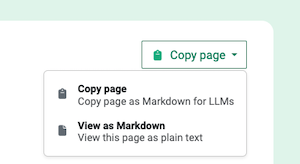
The "view as markdown" option at the top of a tutorial. .mdto the URL of any tutorial page to get the Markdown version. For example:https://opencagedata.com/tutorials/geocode-in-python.mdis the URL of our python tutorial in Markdown format - We offer an MCP (Model Context Protocol) server. Read our MCP tutorial.
Troubleshooting / Common Issues
-
Make sure you have connectivity and can connect to our API.
As a test, you can try making a request to the
/pingendpoint, for example using curl:
You should get the response "pong", as you can see here. If not, there is a problem with your connection.curl https://api.opencagedata.com/ping -
If you aren't getting the response you expected from an API request
please look at the
statusfield of the response. It contains two fields:codeandmessage. Please look at what the various response codes mean. We do our best to tell you what the problem is. Sometimes developers assume the problem is X when really it is Y. -
Are the request parameters what you think they are?
It's best to print out the actual request and make sure each value is what you expected.
Is the API
keywhat you expect it to be? Is theqvalue URI encoded? Often the various pieces of the request are coming from different systems and you may have an error in how they are being put together. Please see the documentation regarding required and optional parameters. - Please follow the best practices, especially our advice on formatting your query.
- Unless you use case is truly exotic, we recommend you use one of the many SDKs to help avoid basic errors (and save your time).
- Nevertheless, sometimes an SDK can obscure what is actually happening. Our demo page is a good tool for quickly playing with the API and seeing actual requests and responses.
- We have detailed guides to common geocoding questions like how to geocode more quickly or how to show geocoding results on a map. Please have a look.
- Please don't hesitate to get in touch with questions.
Privacy
In using the OpenCage geocoding API you are sending us location data.
We have no ability or desire to link locations with individuals. Nevertheless, any time you are transferring data it makes sense to consider the privacy implications.
- We are a European (German) legal entity, and thus fully bound by the EU's General Data Protection Regulation (GDPR). Please find all details of our compliance with GDPR in our privacy policy. Likewise, we also have a page discussing our HIPAA compliance.
-
As a reassurance for any users of the API with privacy concerns,
we provide the optional
no_recordparameter. See details. When this parameter is set we keep no record of your query. - Our geocoding API attempts to geocode to the most precise level possible. There are use cases where exposing a full address or precise location may pose a privacy risk. This will necessarily depend on how exactly you are using location data in your application. Nevertheless, we provide the following guide to how to create an imprecise location description to preserve privacy. Please be responsible in your use of location data.
- Free trial accounts are deleted after three months of inactivity, after which we have no record of the account. You can also delete your account sooner anytime you like in your account dashboard.
If you have any questions about our approach to privacy or data protection, please don't hesitate to get in touch.
Fuzzy matching / Autosuggest
Our geocoding API is designed for geocoding, and does NOT perform
"fuzzy" matching.
As an example, a request with query
par
will NOT return
Paris, France
as a result.
If you want location "autosuggest", "autocomplete" or "type ahead", what you want is our geosearch service.
Many people confuse forward geocoding with geosearch. Forward geocoding expects an address or placename as an input, and returns location information (coordinates, etc). Geosearch takes any string of text as input and tries to expand the string, and return a list of possible placename matches.
For more background please see our guide explaining the differences between geocoding and geosearch .
Caching
Feel free to cache, or store, results as long as you like, you know your use case and whether or not it makes sense.
This applies whether you are on our free-trial, or you have become a paying customer, and even after you stop being a customer. Unlike many geocoding services we do not have different pricing tiers for "temporary" and "permanent" data storage. All data returns by the API can be stored permanently.
That said, the world is a constantly changing place and the underlying datasets, like OpenStreetMap, that we're querying are always evolving, so it may make sense to refresh your cache regularly.
For ease of caching every response has a
timestamp
section with both a human readable HTTP timestamp - in the
created_http
key, and a Unix timestamp - in the
created_unix
key.
Customers often ask us when it makes sense to cache, and what to use as the cache key. For forward geocoding you can use a normalized version of the query. In the case of reverse though it is not so clear cut. If two coordinates are the same to X places past the decimal, should you not bother with a request? This depends of course on what level of granularity you need in a response. There is almost no reason to go beyond six or seven places past the decimal as that then gets down to the precision of a centimeter.
Our experience is that caching can make sense at the device level. For example if you are doing fleet tracking and the vehicle is parked, there is no reason to continually request the identical coordinates. So it makes sense to keep a record of the last 20 or 50 or whatever positions and then only request if the coordinates have changed. Beyond that caching for reverse requests is not particularly useful as the number of potential requests is so massive that direct hits are rare.
Whether or not caching is useful for you largely depends on your specific use case. You'll have to test and see what works for you.
Caching is only one of several ways to speed things up. Please see our guide to geocoding more quickly where we outline strategies to optimize for speed.
Language
Many places have different names in different languages. To tell us you
favour results in a specific language use the optional
language
parameter, otherwise we will default to the language of your browser
or, if no browser language is specified, English.
Please see the
language
parameter documentation
for a detailed explanation of how we determine which language to favour.
We rely on many different datasets. Some, like OpenStreetMap, tend to
have results in many languages. Others tend to have results only in
English. Specifying
language
does not mean we will return results purely in that language, only
that we will do our best to favour such results if we have them.
If you specify
language=native
we will attempt to return results in the local language. As an example,
instead of
Munich
you will receive
München.
Please be aware that the geocoders we build upon typically use the
"official" language of the country, which may not actually be the language
spoken locally.
Also, many countries have multiple "official" languages.
As an example, instead of returning
Belgium
as we would for a request with
language=en
we would return
België / Belgique / Belgien
for a request with
language=native.
Nearest Road / Speed Limit Information
Many of our clients use our service for vehicle or fleet tracking,
and are interested in information about the roads the vehicles are
travelling on.
To simplify this use case we offer the optional parameter
roadinfo.
Setting this optional parameter (adding
roadinfo=1
to your request) has a few implications:
- The behaviour of the geocoder changes to try to match the nearest road rather than the nearest address. This behaviour is often known as "snap to road". You will likely get different results if this parameter is set.
-
We will add the
roadinfoannotation to the response, regardless of whether the optional parameterno_annotationsis set or not. Please see the roadinfo annotation documentation for the exact list of fields we attempt to return.
Please note:
-
Many roads in rural areas don't (yet) have names, or they may not yet be
named in the data sources we have available. In this case we set the name
of the road to be
unnamed road. Read our blog post about why a road may not have a name. -
The information we return comes from crowdsourced databases like
OpenStreetMap. It should NOT be taken as official governmental data. It
may be out of date or simply wrong, and especially the speed limit in the
maxspeedkey may have many caveats, for example different speed limits depending on time of day, time of year, weather conditions, type of vehicle, etc.
The results are provided for informational purposes only and common sense should always be used. Always drive safely.
UN/LOCODE
UN/LOCODE (officially the United Nations Code for Trade and Transport Locations) is a system of codes developed and maintained by the United Nations. The codes are commonly used in logistics.
The codes are five characters in length with the first two characters
corresponding to the ISO 3166-1 alpha-2 code of the country of
the location. For example the code
DEBRV
represents the German port of Bremerhaven.
There are currently over 116,000 UN/LOCODEs (the list is updated twice a year), and they provide an unambiguous and simple way for all parties in the supply chain to refer to locations. Learn more about UN/LOCODE on Wikipedia.
We provide information about UN/LOCODEs in two ways:
-
You can search for a specific UN/LOCODE by specifying
the code as a geocoding query, prefixed by "LOCODE:"
For example if you make the request
q=LOCODE:DEBRV. Please see our guide to searching for UN/LOCODEs. We return the information we have about the requested code in theUN/LOCODEannotation, regardless of whether the optional parameterno_annotationsis set or not. -
For geocoding API results that
are near a UN/LOCODE location we return UN/LOCODE
information as an annotation.
Note: this annotation is only available to paying customers and by request. So that you can see it before becoming a customer we have turned it on for everyone for all locations in the country of Luxembourg. You can test by doing a request for the coordinates
49.4716, 6.3659which will return information about the codeLUSCH. If you are a customer, and would like the annotation turned on please contact us.
See the UN/LOCODE annotation documentation for an example of the exact structure of the information we return.
Please note one critical caveat: the official UN/LOCODE data is minimal
and the quality of that data is highly variable. In the best case the codes
have only a single coordinate point. About 2% of codes do not have
coordinates at all, and we can not determine a location for them, and thus
we are unable to work with them. A few codes have obviously wrong
coordinates such as
0,0
and thus are also discarded. As always we do the
best we can with the data available to us.
Libraries/SDKs, Tutorials, and Recipes
Don't waste your time reinventing the wheel.
There are open-source SDKs for accessing the OpenCage geocoding API for over 40 different programming languages and frameworks, including java, nodejs, PHP, python, ruby, and many more.
If you prefer to learn by watching a video we have those as well over on YouTube, demonstrating how to access the API using our Python module, but the concepts are the same in all languages.
Some developers prefer to use API examination tools. We have step by step guides for accessing our API in Bruno, Postman, and Insomnia. You can of course also use the API directly from the command line.
We also have a list of recipes for common use cases, for example:
Batch or Bulk Geocoding
We are sometimes asked if the geocoding API supports sending more than one location per request, sometimes referred to as "batch" or "bulk" geocoding.
We allow manual uploading of a spreadsheet which we geocode row by row, but the API itself does not allow multiple locations per request.
If you need to geocode many locations quickly the way to do so is by sending requests in parallel. We have customers making many millions of API requests per day, it works well.
We intentionally don’t support more than one location per API request as our experience is that the conceptually much simpler "one location, one request" model is much less likely to lead to misunderstandings or errors of implementation, thus saving engineering time, which is the most valuable resource for almost all of our customers.
Our entire goal is simplicity and ease of use.
Requesting in parallel:
- Please read our guide to geocoding large datasets where we explain various strategies and points to consider.
- We have a command line tool for geocoding large CSV files
- Don't re-invent the wheel. Our Node.js, PHP, Python, and Ruby tutorials all have sections with example scripts showing how to make many requests in parallel.
Spreadsheet Uploads
In your account dashboard you can upload a spreadsheet which we will geocode row by row.
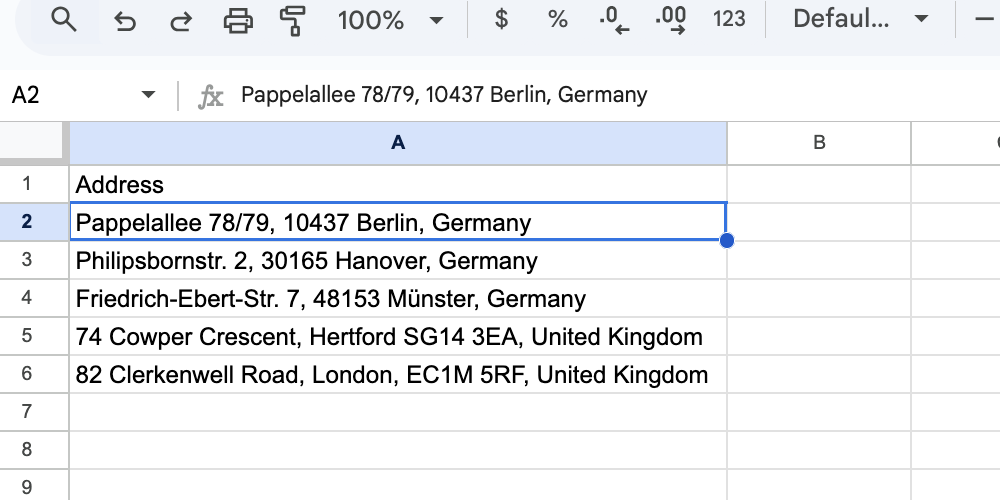
Learn more in our detailed spreadsheet geocoding tutorial.
Technical details:
- We support the following file types: .csv, .ods, .tsv, .txt, .xls, .xlsx
- Please see our guide to formatting your spreadsheet.
- Free trial users are limited to spreadsheets with 100 rows.
- Paying customers can upload much larger files. Each row to be geocoded is counted as one geocoding API request.
-
Uploaded spreadsheets or CSV files are automatically deleted after:
- 3 days for free trial users
- 30 days for paying customers
IP restriction
Subscription customers can define a list of IP addresses that are allowed
to use their API key. All requests with that API key
that come from non-allowed IP numbers will receive a
403 - IP address rejected
response.
Customers can add or delete IP addresses in their account dashboard (in the "Geocoding API" tab in your account dashboard click on the "settings" button next to the API key). Changes to API key settings take approximately 10 minutes to take effect as they are distributed out to all of our servers.
CORS / JSONP
If you are accessing the geocoding API from client side javascript in a browser please be aware that by default the OpenCage Geocoding API allows all origins for Cross-Origin Resource Sharing (CORS).
Geosearch
Please note, if you want location "autosuggest", "autocomplete" or "type ahead", what you want is our geosearch service, not our geocoding API.
By default the geocoding API response includes the HTTP header
access-control-allow-origin: *
which thus allows all cross-origin requests.
If you are a subscription customer, you can change this by defining a domain per API key in your account dashboard (in the "Geocoding API" tab in your account dashboard click on the "settings" button next to the API key). Changes to API key settings take approximately 10 minutes to take effect as they are distributed out to all of our servers.
Once set, we will then return:
access-control-allow-origin: https://some-customer-defined-domain.com
which will thus restrict AJAX requests to the specified domain.
It is important to note this does nothing to prevent someone from making
an API request with your key, it just makes AJAX requests from within
a browser stop working. Please see our detailed
advice on protecting your API key(s)
.
The value you specify should be of the form
second level domain . top level domain
For example:
opencagedata.com
There is no need to specify protocol (https or http),
subdomains, or ports,
we will return the correct access-control-allow-origin header.
We also automatically support all requests with an origin of
localhost.
An example: if you add
opencagedata.com
as your domain, requests with the following origin values will all work
correctly:
-
http://www.opencagedata.com -
https://blog.opencagedata.com -
http://localhost:3000 -
http://dev.opencagedata.com:8080
Additional resources:
-
You can also use the optional
jsonpparameter - read details - to wrap our APIs JSON response with a function name. - If you are sending requests to our API via AJAX you may find our jQuery tutorial helpful.
- Learn more about CORS on Wikipedia.
- Some of the pros and cons of JSONP and CORS.
Change Log
We keep a record of all changes to the API on GitHub. We also recommend you follow us on Mastodon and/or read our blog where all changes are announced.
Migrating from other geocoding services
You may find our guide to switching from Google Maps or switching from Nominatim to be helpful.
Google Compatibility
As a convenience we provide a Google compatible response format for forward geocoding.
Please note:
Support for the
google-v3-json
format may be discontinued in the future as it is not used much. We
strongly recommend migrating to our JSON response format.
Please see
our overview of how our service differs from Google's.
Required Parameters
-
address- the query string to be geocoded; this must be URL encoded -
key- your OpenCage geocoding API key, a 32 character long, alphanumeric string
Optional Parameters
-
bounds- a viewport, 2 coordinate pairs, e.g.34.172684,-118.604794|34.236144,-118.500938 -
region- a country code, e.g.esfor Spain -
sensor- required by Google as an indicator of whether the request comes from a device with a location sensor; this parameter is ignored by the OpenCage geocoding API.
Google JSON Output
In the following example, a response in Google's JSON format is requested to get the coordinates of the old OpenCage office in central London at 82 Clerkenwell Road, London EC1M 5RF, United Kingdom.
https://api.opencagedata.com/geocode/v1/google-v3-json?address=82+Clerkenwell+Road%2C+London+EC1M+5RF%2C+United+Kingdom&pretty=1&key=YOUR-API-KEY
A JSON geocoding response contains 3 elements:
-
total_results- the number of elements in theresultsarray -
results- an array of result responses -
status- the overall status of the request
{
"results" : [
{
"address_components" : [
{
"long_name" : "Europe",
"short_name" : "Europe",
"types" : [
"continent"
]
},
{
"long_name" : "London",
"short_name" : "London",
"types" : [
"locality",
"political"
]
},
{
"long_name" : "England",
"short_name" : "England",
"types" : [
"administrative_area_level_1",
"political"
]
},
{
"long_name" : "Greater London",
"short_name" : "Greater London",
"types" : [
"administrative_area_level_2",
"political"
]
},
{
"long_name" : "European Union",
"short_name" : "European Union",
"types" : [
"political_union"
]
},
{
"long_name" : "SW1A 2DX",
"short_name" : "SW1A 2DX",
"types" : [
"postal_code"
]
},
{
"long_name" : "United Kingdom",
"short_name" : "United Kingdom",
"types" : [
"country",
"political"
]
}
],
"formatted_address" : "London SW1A 2DX, United Kingdom",
"geometry" : {
"bounds" : {
"northeast" : {
"lat" : "51.6673219",
"lng" : "0.0323526"
},
"southwest" : {
"lat" : "51.3473219",
"lng" : "-0.2876474"
}
},
"location" : {
"lat" : "51.5073219",
"lng" : "-0.1276474"
}
}
},
{
"address_components" : [
{
"long_name" : "London",
"short_name" : "London",
"types" : [
"administrative_area_level_2",
"political"
]
},
{
"long_name" : "Europe",
"short_name" : "Europe",
"types" : [
"continent"
]
},
{
"long_name" : "England",
"short_name" : "England",
"types" : [
"administrative_area_level_1",
"political"
]
},
{
"long_name" : "Greater London",
"short_name" : "Greater London",
"types" : [
"administrative_area_level_2",
"political"
]
},
{
"long_name" : "European Union",
"short_name" : "European Union",
"types" : [
"political_union"
]
},
{
"long_name" : "United Kingdom",
"short_name" : "United Kingdom",
"types" : [
"country",
"political"
]
}
],
"formatted_address" : "London, United Kingdom",
"geometry" : {
"bounds" : {
"northeast" : {
"lat" : "51.6918741",
"lng" : "0.3340155"
},
"southwest" : {
"lat" : "51.2867601",
"lng" : "-0.5103751"
}
},
"location" : {
"lat" : "51.4893335",
"lng" : "-0.144055084527687"
}
}
},
{
"address_components" : [
{
"long_name" : "City of London",
"short_name" : "City of London",
"types" : [
"administrative_area_level_2",
"political"
]
},
{
"long_name" : "Europe",
"short_name" : "Europe",
"types" : [
"continent"
]
},
{
"long_name" : "England",
"short_name" : "England",
"types" : [
"administrative_area_level_1",
"political"
]
},
{
"long_name" : "Greater London",
"short_name" : "Greater London",
"types" : [
"administrative_area_level_2",
"political"
]
},
{
"long_name" : "European Union",
"short_name" : "European Union",
"types" : [
"political_union"
]
},
{
"long_name" : "United Kingdom",
"short_name" : "United Kingdom",
"types" : [
"country",
"political"
]
}
],
"formatted_address" : "City of London, United Kingdom",
"geometry" : {
"bounds" : {
"northeast" : {
"lat" : "51.5233213",
"lng" : "-0.0727261"
},
"southwest" : {
"lat" : "51.5068696",
"lng" : "-0.1138211"
}
},
"location" : {
"lat" : "51.514947",
"lng" : "-0.0930460965094679"
}
}
},
{
"address_components" : [
{
"long_name" : "North America",
"short_name" : "North America",
"types" : [
"continent"
]
},
{
"long_name" : "London",
"short_name" : "London",
"types" : [
"locality",
"political"
]
},
{
"long_name" : "Ontario",
"short_name" : "Ontario",
"types" : [
"administrative_area_level_1",
"political"
]
},
{
"long_name" : "Southwestern Ontario",
"short_name" : "Southwestern Ontario",
"types" : [
"administrative_area_level_2",
"political"
]
},
{
"long_name" : "N6B 2P8",
"short_name" : "N6B 2P8",
"types" : [
"postal_code"
]
},
{
"long_name" : "Canada",
"short_name" : "Canada",
"types" : [
"country",
"political"
]
}
],
"formatted_address" : "London, ON N6B 2P8, Canada",
"geometry" : {
"bounds" : {
"northeast" : {
"lat" : "43.148576",
"lng" : "-81.086643"
},
"southwest" : {
"lat" : "42.828576",
"lng" : "-81.406643"
}
},
"location" : {
"lat" : "42.988576",
"lng" : "-81.246643"
}
}
},
{
"address_components" : [
{
"long_name" : "London",
"short_name" : "London",
"types" : [
"administrative_area_level_2",
"political"
]
},
{
"long_name" : "North America",
"short_name" : "North America",
"types" : [
"continent"
]
},
{
"long_name" : "Ontario",
"short_name" : "Ontario",
"types" : [
"administrative_area_level_1",
"political"
]
},
{
"long_name" : "Southwestern Ontario",
"short_name" : "Southwestern Ontario",
"types" : [
"administrative_area_level_2",
"political"
]
},
{
"long_name" : "Canada",
"short_name" : "Canada",
"types" : [
"country",
"political"
]
}
],
"formatted_address" : "Southwestern Ontario, ON, Canada",
"geometry" : {
"bounds" : {
"northeast" : {
"lat" : "43.0730461",
"lng" : "-81.1070784"
},
"southwest" : {
"lat" : "42.824599",
"lng" : "-81.3906556"
}
},
"location" : {
"lat" : "42.9537654",
"lng" : "-81.2291529"
}
}
},
{
"address_components" : [
{
"long_name" : "Laurel County",
"short_name" : "Laurel County",
"types" : [
"administrative_area_level_2",
"political"
]
},
{
"long_name" : "North America",
"short_name" : "North America",
"types" : [
"continent"
]
},
{
"long_name" : "London",
"short_name" : "London",
"types" : [
"locality",
"political"
]
},
{
"long_name" : "Kentucky",
"short_name" : "Kentucky",
"types" : [
"administrative_area_level_1",
"political"
]
},
{
"long_name" : "40741",
"short_name" : "40741",
"types" : [
"postal_code"
]
},
{
"long_name" : "United States of America",
"short_name" : "United States of America",
"types" : [
"country",
"political"
]
}
],
"formatted_address" : "London, KY 40741, United States of America",
"geometry" : {
"bounds" : {
"northeast" : {
"lat" : "37.15226",
"lng" : "-84.035957"
},
"southwest" : {
"lat" : "37.079759",
"lng" : "-84.126262"
}
},
"location" : {
"lat" : "37.1289771",
"lng" : "-84.0832646"
}
}
},
{
"address_components" : [
{
"long_name" : "Madison County",
"short_name" : "Madison County",
"types" : [
"administrative_area_level_2",
"political"
]
},
{
"long_name" : "North America",
"short_name" : "North America",
"types" : [
"continent"
]
},
{
"long_name" : "London",
"short_name" : "London",
"types" : [
"locality",
"political"
]
},
{
"long_name" : "Ohio",
"short_name" : "Ohio",
"types" : [
"administrative_area_level_1",
"political"
]
},
{
"long_name" : "43140",
"short_name" : "43140",
"types" : [
"postal_code"
]
},
{
"long_name" : "United States of America",
"short_name" : "United States of America",
"types" : [
"country",
"political"
]
}
],
"formatted_address" : "London, OH 43140, United States of America",
"geometry" : {
"bounds" : {
"northeast" : {
"lat" : "39.921786",
"lng" : "-83.389997"
},
"southwest" : {
"lat" : "39.85928",
"lng" : "-83.478923"
}
},
"location" : {
"lat" : "39.8864493",
"lng" : "-83.448253"
}
}
},
{
"address_components" : [
{
"long_name" : "Pope County",
"short_name" : "Pope County",
"types" : [
"administrative_area_level_2",
"political"
]
},
{
"long_name" : "North America",
"short_name" : "North America",
"types" : [
"continent"
]
},
{
"long_name" : "London",
"short_name" : "London",
"types" : [
"locality",
"political"
]
},
{
"long_name" : "Arkansas",
"short_name" : "Arkansas",
"types" : [
"administrative_area_level_1",
"political"
]
},
{
"long_name" : "United States of America",
"short_name" : "United States of America",
"types" : [
"country",
"political"
]
}
],
"formatted_address" : "London, AR, United States of America",
"geometry" : {
"bounds" : {
"northeast" : {
"lat" : "35.3389327",
"lng" : "-93.1874567"
},
"southwest" : {
"lat" : "35.3169503",
"lng" : "-93.2716305"
}
},
"location" : {
"lat" : "35.328973",
"lng" : "-93.2529553"
}
}
},
{
"address_components" : [
{
"long_name" : "Tulare County",
"short_name" : "Tulare County",
"types" : [
"administrative_area_level_2",
"political"
]
},
{
"long_name" : "North America",
"short_name" : "North America",
"types" : [
"continent"
]
},
{
"long_name" : "California",
"short_name" : "California",
"types" : [
"administrative_area_level_1",
"political"
]
},
{
"long_name" : "London",
"short_name" : "London",
"types" : [
"locality",
"political"
]
},
{
"long_name" : "United States of America",
"short_name" : "United States of America",
"types" : [
"country",
"political"
]
}
],
"formatted_address" : "London, CA, United States of America",
"geometry" : {
"bounds" : {
"northeast" : {
"lat" : "36.4884367",
"lng" : "-119.4385395"
},
"southwest" : {
"lat" : "36.4734452",
"lng" : "-119.4497699"
}
},
"location" : {
"lat" : "36.4760619",
"lng" : "-119.4431785"
}
}
}
],
"status" : "OK"
}
OpenAPI specification
As a convenience we provide an Open API specification for the OpenCage Geocoding API.
Other geolocation technologies
There are many different geolocation technologies, and geocoding is often confused or conflated with them.
You may find our guides useful where we explain the attributes of each technology:
- Browser geolocation and geocoding
- The difference between IP geolocation and geocoding
- The differences between geocoding and geosearch
Finally, we are sometimes asked if we can locate a mobile phone simply via the phone number. No, we can't, and neither can anyone else. Please read the details on our blog.
Help Us Improve
If anything in this documentation is unclear, or you have questions about the geocoding API please get in touch with us.
Geocoding the world is a tough challenge, we would love your help. Much of our code is open source, feedback or pull requests are always appreciated.
Bugs
Unfortunately, humanity has not always chosen to name places in a way that is simple for computers to decipher. The task a geocoder faces is a difficult one.
A geocoder consists of two things, software and the underlying data. So there are two types of problems that can occur: a software problem, or data problems (erroneous or missing data). In both cases we want to solve it, but what needs to be done depends on the type of problem we're facing. Regardless, we appreciate your feedback and will work with you to get better.
Security Issues
We make every effort to keep user data secure, please see our security policy for details. If you find a security vulnerability please report it to security @ opencagedata.com, we will follow up with you promptly. Please see the details of our security bounty program. If you wish to encrypt your report you can find our public key on our security.txt. Thank you.
Thanks
Thank you for using the OpenCage geocoding API. Thanks also to everyone who has contributed data and software to OpenStreetMap and the other open geo datasources we rely on. Learn more about how we give back to the open geospatial community.
2,500 geocoding API requests/day - No credit card required
It's one of many data sources we use.
Data © OpenStreetMap contributors, Imagery © Martin Raifer, cc-by
Open as larger interactive map