Using Postman to access the OpenCage geocoding API
Postman is an application designed to make developing against APIs simpler. To be honest, our API is very straight-forward, with only a single entry point and authentication via thekey
parameter you supply as a variable in your request. Many APIs are more
complex, and Postman can be a great tool for interacting with them.
Still, we thought it might be useful to publish a Postman
"collection" to help anyone who wants to access our API via this tool.
- Sign up for an OpenCage Geocoding API key, or if you already have one log in.
- Download and install the Postman application from the Postman website.
- Create a Postman account
-
Import the OpenCage collection into your Postman application by clicking
this button:

-
The "OpenCage Geocoder" collection should now appear in your app.
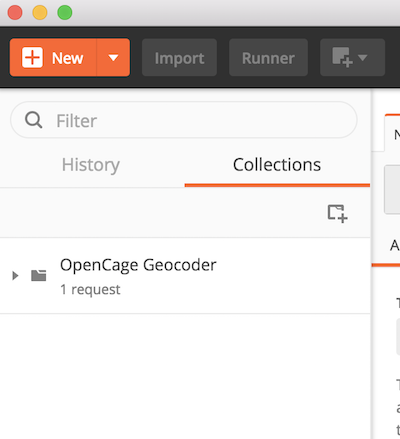
-
When you click on the collection name, you will see the collection has
one request called "json geocoding request". Click on it.
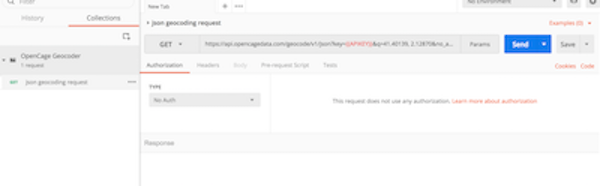
-
One of the request parameters is a variable
{{APIKEY}}which is currently unresolved (ie empty or undefined)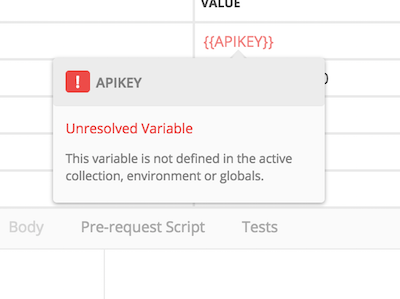
-
You need to create an environment in which you define a value for
{{APIKEY}}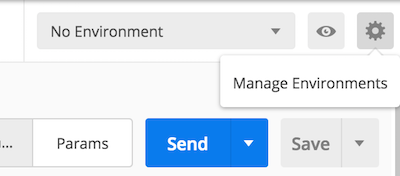
-
Add an environment (in this example it is named "OpenCage") and define
a variable named "APIKEY", set the value to
your OpenCage API key.
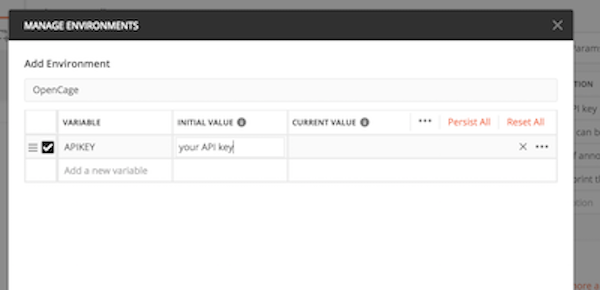
-
Save the environment, close it, and select it
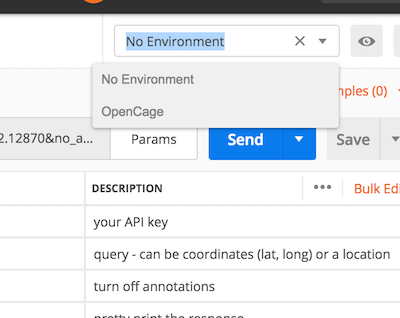
-
Now click "Send" and you should see a response from the OpenCage Server
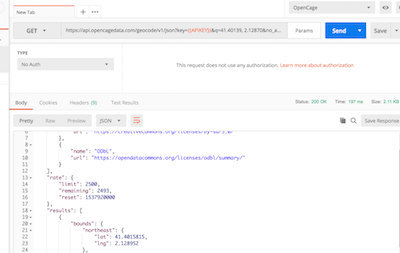
- Happy geocoding!
2,500 geocoding API requests/day - No credit card required