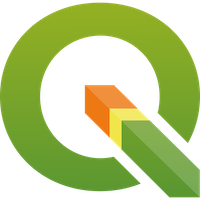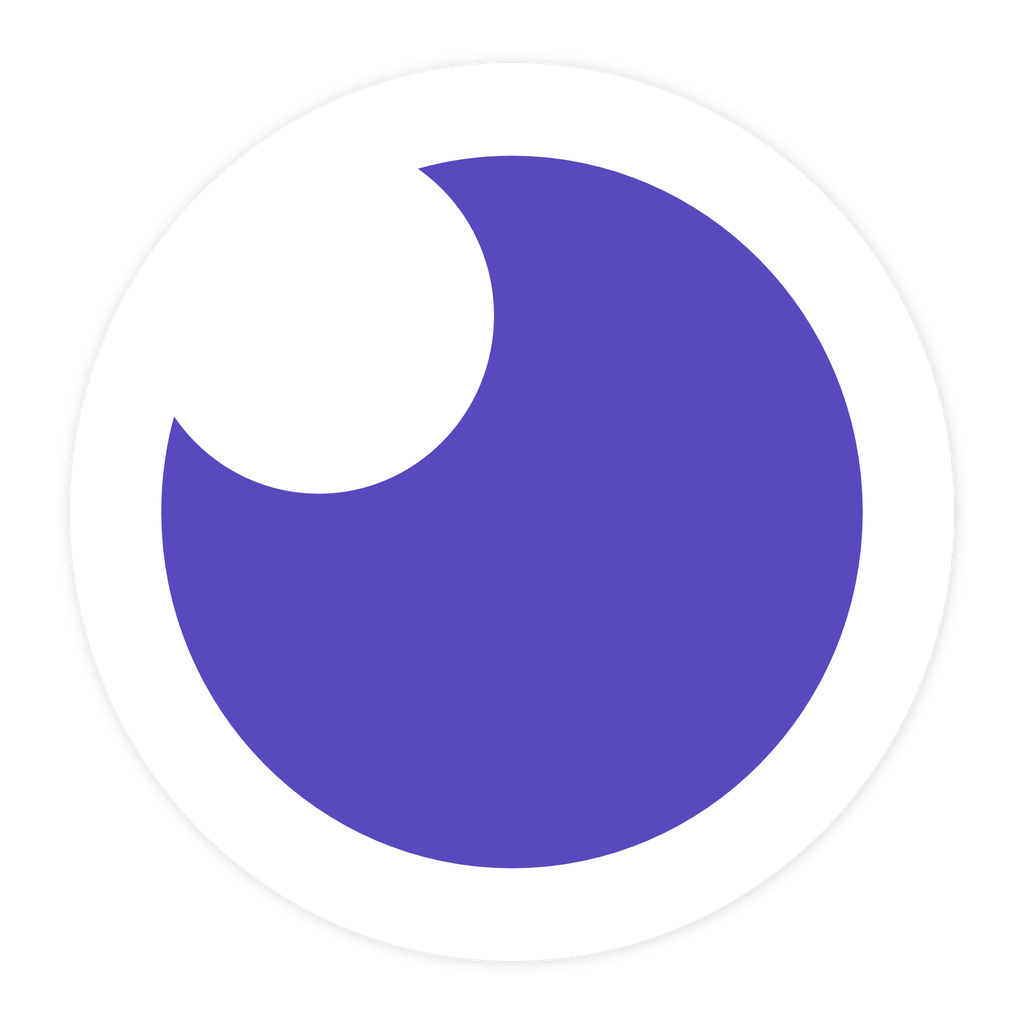Video tutorials (on YouTube)

Forward geocoding
using the OpenCage Python module

Reverse geocoding
using the OpenCage Python module

Geocoding a spreadsheet
upload an Excel or CSV file
Geocoding in different languages

Javascript tutorial
Inside browser without using a library
Geocoding in javascript frameworks

Javascript tutorial
Inside browser without using a library
Geocoding on serverless platforms
Geocoding spreadsheets or CSV files

Google Docs tutorial
geocode inside a Google sheet
Command line tools
GIS platforms
LLMs / AI tools
Geocoding in data enrichment services
Development testing tools
Adding search to a map
Vehicle tracking
OpenStreetMap
Guides to common use cases
2,500 geocoding API requests/day - No credit card required
This image shows the node density of OpenStreetMap data in summer 2015.
It's one of many data sources we use.
Data © OpenStreetMap contributors, Imagery © Martin Raifer, cc-by
Open as larger interactive map
It's one of many data sources we use.
Data © OpenStreetMap contributors, Imagery © Martin Raifer, cc-by
Open as larger interactive map